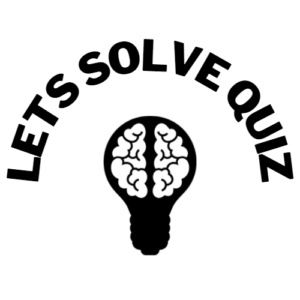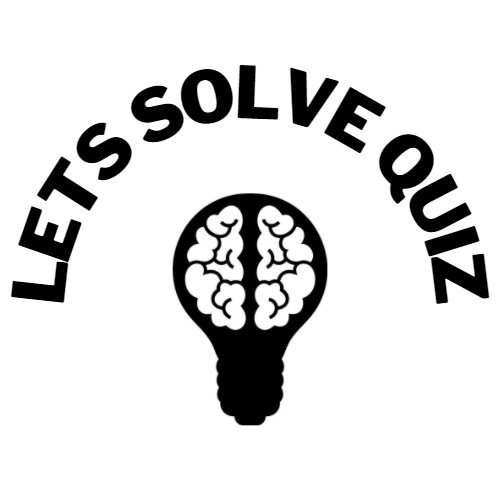If you are preparing for a job interview that involves the use of Microsoft Excel, you may want to brush up on your Excel skills and knowledge. Excel is a powerful tool that is used in many industries for data analysis, financial modeling, and more. In this article, we will cover 50 common Microsoft Excel interview questions and with answers to help you feel more confident in your Excel abilities.
50 Common Microsoft Excel Interview Questions and Answers
What is Microsoft Excel?
Microsoft Excel is a spreadsheet software developed by Microsoft Corporation for Windows and Mac OS.
What is a workbook?
A workbook is a file in which you store your Excel data. It contains multiple worksheets, which are used to organize and analyze data.
What is a worksheet?
A worksheet is a grid of cells where you can enter data, create formulas, and perform calculations.
What is a cell?
A cell is the intersection of a row and a column in a worksheet, where you can enter data and perform calculations.
What is a formula?
A formula is a combination of mathematical and logical operations that perform calculations on data in Excel.
What is a function?
A function is a predefined formula that performs a specific calculation in Excel.
What is the difference between a formula and a function?
A formula is a combination of mathematical and logical operations that perform calculations on data in Excel. A function is a predefined formula that performs a specific calculation in Excel.
What is a range?
A range is a group of cells in a worksheet that you select to perform operations on.
How do you create a range in Excel?
To create a range in Excel, you can click and drag the mouse over the cells that you want to include in the range.
What is a cell reference?
A cell reference is the address of a cell in a worksheet, which is used in formulas and functions to perform calculations on data.
Read also: 50 Common Java Interview Questions and Answers: Exploring the Fundamentals
What is a relative cell reference?
A relative cell reference is a cell reference in a formula or function that changes when the formula or function is copied to another cell.
What is an absolute cell reference?
An absolute cell reference is a cell reference in a formula or function that does not change when the formula or function is copied to another cell.
What is a mixed cell reference?
A mixed cell reference is a cell reference in a formula or function that contains both relative and absolute references.
How do you insert a new worksheet in Excel?
To insert a new worksheet in Excel, you can click on the “Insert” tab on the ribbon, and then click on the “Worksheet” button.
How do you delete a worksheet in Excel?
To delete a worksheet in Excel, you can right-click on the worksheet tab that you want to delete, and then click on the “Delete” option.
What is a chart?
A chart is a graphical representation of data in Excel that can help you visualize and analyze data.
How do you create a chart in Excel?
To create a chart in Excel, you can select the data that you want to include in the chart, and then click on the “Insert” tab on the ribbon. From there, you can choose the type of chart that you want to create.
What is a pivot table?
A pivot table is a powerful tool in Excel that allows you to summarize and analyze large amounts of data in a compact and organized way.
How do you create a pivot table in Excel?
To create a pivot table in Excel, you can select the data that you want to include in the pivot table, and then click on the “Insert” tab on the ribbon. From there, you can choose the “PivotTable” option.
What is conditional formatting?
Conditional formatting is a feature in Excel that allows you to format cells based on specific criteria.
How do you apply conditional formatting in Excel?
To apply conditional formatting in Excel, you can select the cells that you want to format, and then click on the “Conditional Formatting” button on the Home tab of the ribbon.
Read also: How ChatGPT Can Be Useful for Excel Users
What is data validation?
Data validation is a feature in Excel that allows you to set rules for the data that can be entered into a cell or range of cells.
How do you set up data validation in Excel?
To set up data validation in Excel, you can select the cells that you want to apply validation to, and then click on the “Data Validation” button on the Data tab of the ribbon.
What is a filter?
A filter is a feature in Excel that allows you to display only certain data based on specific criteria.
How do you apply a filter in Excel?
To apply a filter in Excel, you can select the data that you want to filter, and then click on the “Filter” button on the Home tab of the ribbon.
What is sorting in Excel?
Sorting is the process of arranging data in a specific order based on a certain column or columns in a worksheet.
How do you sort data in Excel?
To sort data in Excel, you can select the data that you want to sort, and then click on the “Sort” button on the Home tab of the ribbon.
What is a named range?
A named range is a range of cells in a worksheet that has been given a name for easier reference in formulas and functions.
How do you create a named range in Excel?
To create a named range in Excel, you can select the range of cells that you want to name, and then click on the “Formulas” tab on the ribbon. From there, you can choose the “Define Name” option.
What is a macro in Excel?
A macro is a set of instructions that can be used to automate repetitive tasks in Excel.
How do you create a macro in Excel?
To create a macro in Excel, you can click on the “Developer” tab on the ribbon, and then click on the “Record Macro” button.
What is VBA?
VBA stands for Visual Basic for Applications, which is a programming language used to create macros and automate tasks in Excel.
What is a conditional statement in VBA?
A conditional statement in VBA is a programming statement that allows you to execute certain code only if a certain condition is met.
What is a loop in VBA?
A loop in VBA is a programming statement that allows you to repeat a certain set of instructions multiple times.
What is a function in VBA?
A function in VBA is a programming statement that performs a specific calculation or operation on data.
What is a sub in VBA?
A sub in VBA is a programming statement that performs a specific set of instructions or tasks.
What is a user form in Excel?
A user form in Excel is a custom form that you can create to gather information from users and automate certain tasks.
How do you create a user form in Excel?
To create a user form in Excel, you can click on the “Developer” tab on the ribbon, and then click on the “Insert” button. From there, you can choose the “User Form” option.
What is a cell style in Excel?
A cell style in Excel is a predefined set of formatting options that can be applied to cells to make them look more visually appealing and consistent.
How do you apply a cell style in Excel?
To apply a cell style in Excel, you can select the cells that you want to format, and then click on the “Cell Styles” button on the Home tab of the ribbon.
What is a template in Excel?
A template in Excel is a pre-designed workbook that can be used as a starting point for new workbooks.
How do you create a template in Excel?
To create a template in Excel, you can design a workbook with the formatting and content that you want to use as a template, and then save it as a template file (.xltx) in the templates folder.
What is conditional formatting in Excel?
Conditional formatting is a feature in Excel that allows you to format cells based on certain conditions, such as cell values or formulas.
How do you apply conditional formatting in Excel?
To apply conditional formatting in Excel, you can select the cells that you want to format, and then click on the “Conditional Formatting” button on the Home tab of the ribbon.
What is a pivot table in Excel?
A pivot table is a powerful data analysis tool in Excel that allows you to summarize and analyze large amounts of data in a flexible and customizable way.
How do you create a pivot table in Excel?
To create a pivot table in Excel, you can select the data that you want to analyze, and then click on the “PivotTable” button on the Insert tab of the ribbon.
What is a chart in Excel?
A chart is a graphical representation of data in Excel that allows you to visualize and analyze data trends and relationships.
How do you create a chart in Excel?
To create a chart in Excel, you can select the data that you want to chart, and then click on the “Insert Chart” button on the Insert tab of the ribbon.
What is a sparkline in Excel?
A sparkline is a small, simple chart that can be inserted into a single cell in Excel to show trends and patterns in data.
How do you create a sparkline in Excel?
To create a sparkline in Excel, you can select the cell where you want the sparkline to appear, and then click on the “Insert Sparklines” button on the Insert tab of the ribbon. From there, you can choose the type of sparkline that you want to create and select the data range that you want to use.
Conclusion
By reviewing these 50 common Excel interview questions and answers, you can be better prepared for your next interview that involves the use of Microsoft Excel. Excel is a versatile and powerful tool that is used in many industries, and having a solid understanding of its features and functions can give you a competitive edge in the job market. With practice and continued learning, you can become an Excel expert and use this tool to your advantage in your career.